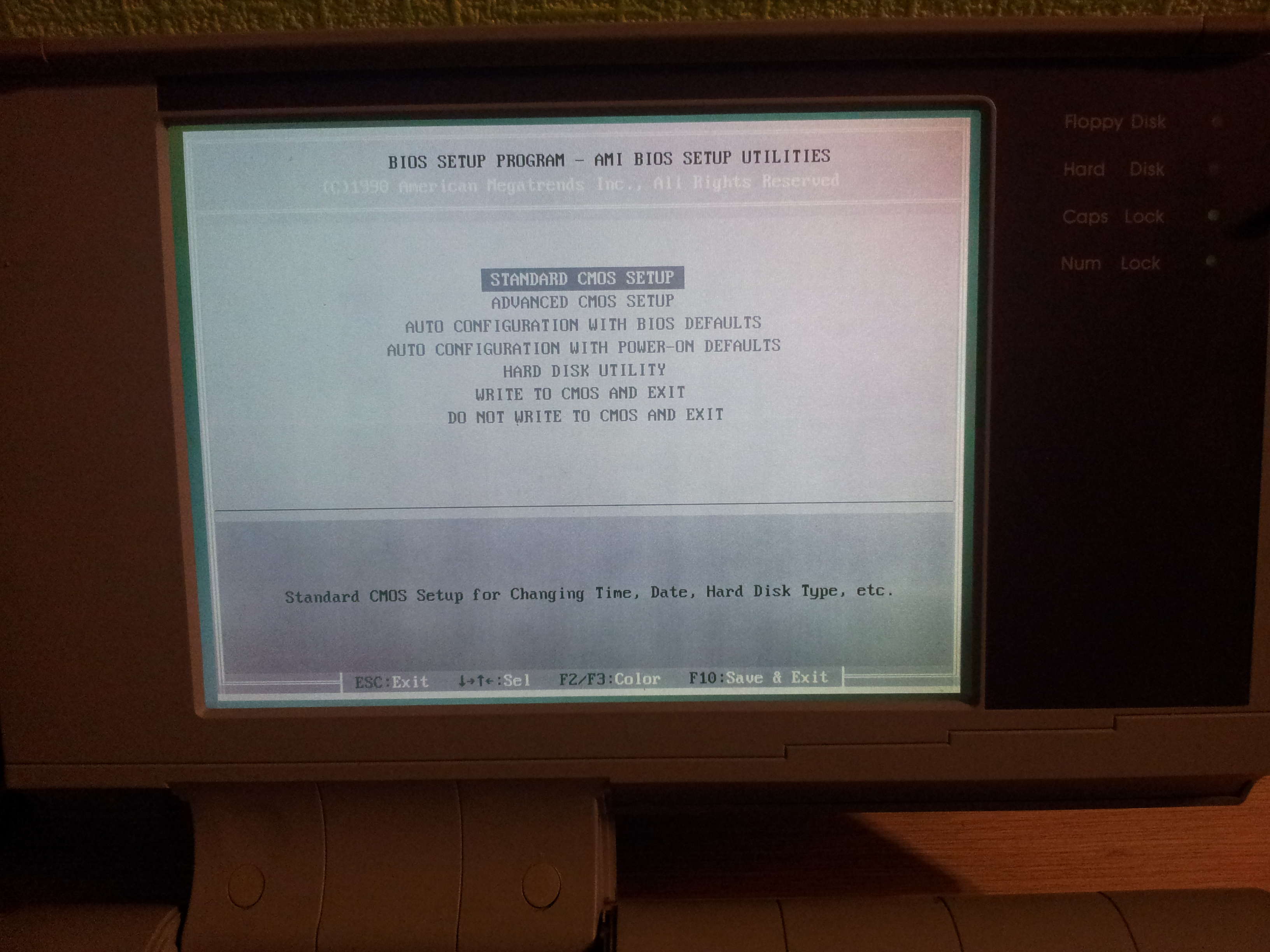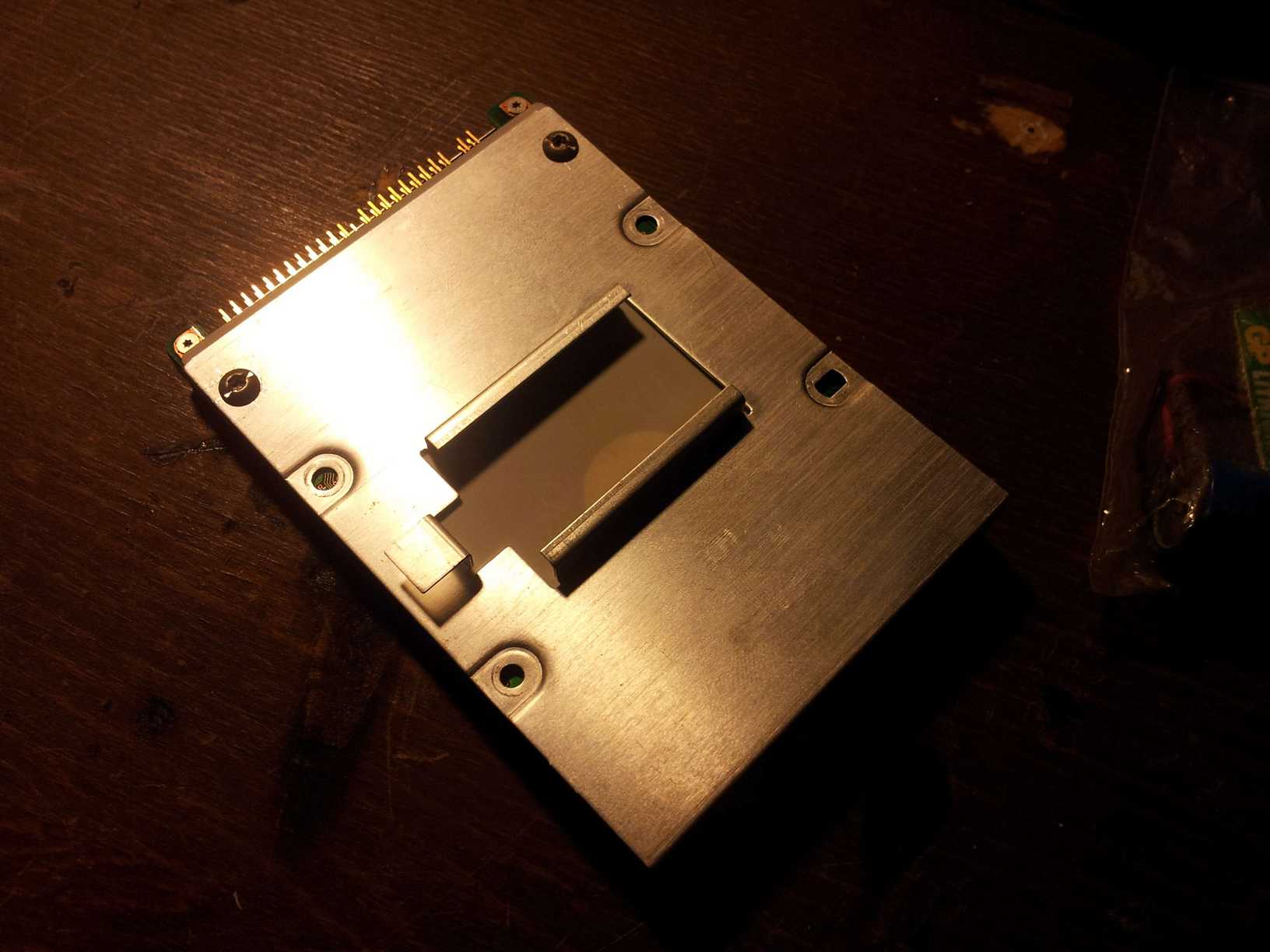Another post in a very long time… I don’t have time for new projects and this blog anymore. So posting here is an occasional thing now.
This time I’ll post about my antique laptops. I came back to them and for the most part fixed both of them to a fully working state! awesome, I know. Here I’ll write about both laptops and how I did it, including photos and videos at the end.
Halikan is finished, just needs a battery pack for a fully working computer, and Compaq also needs a new battery pack, but it has one with dead batteries, so I’ll need to rip it apart and see how could I replace them.
I’ll start with the Halikan, as it was less work. I wrote about Halikan laptop here, originally. Read that blogpost for specs and more pictures.
So, in the beginning, I didn’t fiddle a lot with halikan laptop because I couldn’t do much without a hard drive. The one that was in when I bought that machine is completely dead.
I proceeded to hunt for a new hard drive and had to dig around for almost a year until I found a HDD that was OK. However I found a 4GB drive. I had to take it, because it’s VERY hard to find anything with less space. I thought that Halikan might not support 4GB drives and could possibly shit itself with such specs, so I swapped the drives. I took the one from Compaq which was 350MB and put it in Halikan, had to do some fiddling around the BIOS until I got the right settings for a hard drive to get detected and so it worked.
I have wrote about fixing the Compaq by installing FreeDOS on it in this blogpost.
Today I went on to the electronics store and bought a CMOS battery for Halikan. The one that was in there had “exploded” somehow. Well by exploded I mean the acid came out and the battery became dead. I have noticed that those batteries are rechargeable. So I am wondering, why don’t manufacturers put rechargeable batteries to the mobo nowadays? it’d be for ever! I smell conspiracy :P
By replacing the CMOS battery, settings wouldn’t get reset. Because to run Halikan properly you have to set few settings in the BIOS, and it takes some messing around to get it right… I’m not sure for how long that battery can hold a charge, but hopefully it won’t discharge in a week or two… meh.
Now, it is fixed for the most part. Only thing left is the battery pack, which will be a hard thing to accomplish, because when I bought the thing it had no battery pack in it… I’ll see if I can find one to buy somewhere, but I doubt I will…
Now onto Compaq! This one required some more work to do, but I managed to make it to work :)
I also wrote earlier about this one too, specs and pictures can be found here, I wrote about reviving it here.
So when I bought that hard drive which was 4gb I had to put a system on it. Normally that isn’t an issue, you put in the CD or plug in a USB flash drive and install it. Not the case with this old equipment :P it has just the floppy drive. And installing a system with floppies is very frustrating, damn it.
I first tried to put Win95 on it by using an IDE to USB adapter, extracting, installing, nothing seamed to work. Didn’t boot with a floppy, there was no floppy versions of DOS, only bootdisks.
Frustrated and out of ideas, I bitched about it on Evilzone’s IRC and someone, I can’t remember who, suggested to install everything on to a Virtual Machine and DD it to the actual hard drive.
I didn’t have anything else to try at that time and just decided to put MSDOS 6.22 and Windows 3.1, so I did that. I used VirtualBOX and created a 2GB partition (2GB is the maximum that is allowed for FAT16 which is used with MSDOS). After that I proceeded to install and set up everything as needed. That is installing MSDOS and Windows 3.1.
When that was done I used an Ubuntu linux VM that I had installed in the past, loaded it up, connected the HDD through USB and used DD to clone the virtual drive onto the physical drive.
I was very glad I did it, because it was the perfect solution, everything was working great.
When that was out of the way, I went to the electronics shop to buy a CMOS battery for it. This one takes in a tablet-type battery, everything was working great.
Now the only problem left with it is the dead battery pack. I’ll try to take the battery pack apart and see what is inside, maybe I can replace those batteries with new ones and Compaq will be portable once again :D
And here’s an interesting thing I found in the corner of a Motherboard:
It appears to be a gold digger and gathering gold in the river. I don’t know what that is supposed to mean…