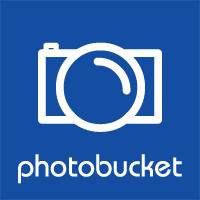I wrote about mine in past posts (here and here) but ever since PB has updated their design, my implementation has become broken. The method I used was no longer working… overall the tool was very popular, was reposted a few times and I received lots much valued feedback for it :) but I didn’t continue because I didn’t need it myself, among other things.
However my dear friend Daxda was kind enough to find a new way to do it and he re-wrote the tool in a more error-tolerant manner, that I believe should work for much longer than mine.
Right now it’s still in development stage but it works more or less and is very simple to use. It’s called “PB Shovel” (https://github.com/Daapii/pb_shovel).
Here’s an output of the script:
usage: pb_shovel.py [-h] [-r] [-o OUTPUT_DIRECTORY] [--omit-existing]
[-v VERBOSE] (-f FILE | -u URLS [URLS ...])
[--images-only | --videos-only] [-n USERNAME]
[-p PASSWORD]
optional arguments:
-h, --help show this help message and exit
-r, --recursive Recursively extracts images and videos from all passed
sources.
-o OUTPUT_DIRECTORY, --output-directory OUTPUT_DIRECTORY
The directory the extracted images getting saved in.
--omit-existing
-v VERBOSE, --verbose VERBOSE
-f FILE, --file FILE A file containing one or more Photobucket links which
you want to download.
-u URLS [URLS ...], --urls URLS [URLS ...]
One or more links which point to an album or image
which is hosted on Photobucket.
--images-only Do not download any other filetype besides image.
--videos-only Do not download any other filetype besides video.
Authentication:
-n USERNAME, --username USERNAME
The username or email which is used to authenticate
with Photobucket.
-p PASSWORD, --password PASSWORD
The matching password for your account.
For a private album the format is like this:
python pb_shovel.py -u "password@http://photobucket.com/example"
To run it, you will need 2 libraries called “Requests” and “BeautifulSoup”, both for your convenience been uploaded here, simply extract the archive into the “PB Shovel” folder and done.
Edit 2014.04.17: added an option to skip existing images. They will be skipped if image names match. If that option is not set then the script will not replace or skip images. To skip images just add “–omit-existing” to the command line.
Edit 2014.04.07: lots of things have changed and a lot of things have been added. It’s now more functional than it was. Supports downloading from your own account, downloading locked (private) archives, you can choose what types of files (video or image) to get and download whole albums, including sub-albums.
So, to use it, typically you run this command:
python pb_shovel.py -u "http://photobucket.com/example" -r -o PB_Shovel
If anything comes up, please post here so the tool could be improved :)